Tablatures enables you to edit scores for different kind of stringed instruments.
By default, new documents are set up for guitar and bass, since it’s the most commonly used configuration, but in a few click you can customize the score to satisfy your needs.
First, you can change the number of tablature lines to match the number of strings of your instrument. To do it, click on the vertical TAB text at the beginning of the system:
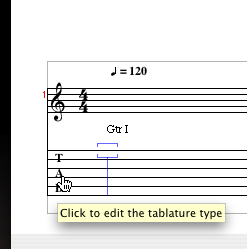
A sheet that will let you choose the number of strings will appear:

This settings will be remembered when you add a new section.
Next, let’s define the properties of the instrument to be used for MIDI playback. Use the Score -> Edit Guitars menu:
There you can choose the MIDI instrument, define the tuning of its strings, apply some effects and so on.
That’s it, now you’re ready to compose your song.
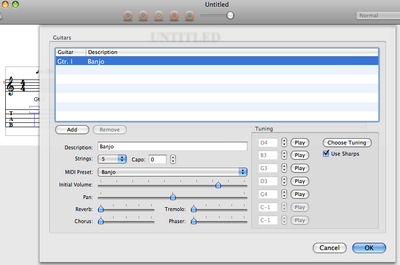
4 Comments for “Setting up a tablature for ukuleles/banjos/other instruments”
Jim Weisbin
says:It would be cool if you could do 10 strings (for pedal steel guitar)
Simone
says:due to the underlying file format (PowerTab), 7 is the maximum allowed number of strings.
I’m still thinking whether it would be worth to create a custom file format to overcome this limitation (and others).
Jose L. Osuna
says:Very good
Tim
says:Well, I guess 10-string ability would cover my request, but here’s another vote for 8-string compatibility so that we could transcribe stuff by guys like Tosin Abasi who use instruments with more than 7 strings.