The typical requests can be summarised as “I hear the metronome clicking and then silence”.
The usual culprit is the lack of a Guitar In symbol at the start of the document. Tablatures uses Guitar In’s to determine which instrument (as defined using the Score -> Edit Guitars menu) should be used for playback.
When you create a new document, Tablatures already puts a Gtr I symbol at the beginning.
If you delete it or need to change instrument in the middle of a song, adding a guitar in symbol is very easy to do:
- Tick the Guitar In checkbox in the Musical Symbols Panel:
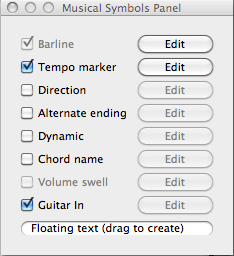
- Then choose the guitar(s) which should be start playing from the current caret position:

Finally, you might want to make sure that all the guitars you have used are actually defined among the instruments used by the score. So let’s use the Score -> Edit Guitars menu and edit them as needed:

Here you can choose the MIDI instrument to use, apply some effects and change its tuning.